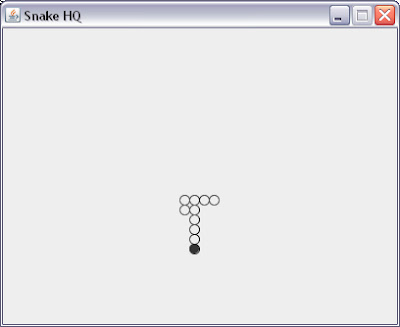
Bagi anda yang suka java atau iseng-iseng ingin membuat game ini ada game sederhana yang patut anda coba.
Oke, kita mulai. Pertama-tama, kita tentukan sampai mana target rancangan ini diselesaikan. Kebetulan karena ini iseng-iseng, saya cuma berniat sampai animasi sederhana dan deteksi tepi area agar kalau ular tersebut sampai di tepi, bisa tembus di sisi lain. Ini belum sampai deteksi dabrakan dengan dinding, makanan (apel), maupun tabrakan antara kepala dan badan ular tersebut. Karena itu, class utama yang kita butuhkan hanya 2, yaitu untuk panel utama game dan ular yang akan berjalan. Class tambahan lain, akan dibahas kemudian.
Kita mulai dari class ular. Sementara ini, attribut yang kita butuhkan hanya koordinat ular, arah ular menghadap, dan panjang maksimal (bisa fleksibel nantinya). Sedangkan behaviour yang bisa dilakukan ular antara lain adalah mengubah arah menghadap, mengupdate koordinat seluruh anggota badan setiap berjalan, termasuk untuk tembus ke sisi lain saat menabrak tepi panel. Berikut source code-nya.
/*
* DO NOT REMOVE THIS COPYRIGHT
*
* This source code is created by Muhammad Fauzil Haqqi
* You can use and modify this source code but
* you are forbidden to change or remove this license
*
* Nick : Haqqi
* YM : xp_guitarist
* Email : fauzil.haqqi@gmail.com
* Blog : http://fauzilhaqqi.blogspot.com
*/
package snakehq;
import java.awt.Point;
/**
* Snake class, a representation of a snake
*
* @author Haqqi
*/
public class Snake {
//*********************//
//*** Variable area ***//
//*********************//
// coordinates of body
private Point[] body;
// facing
private int face;
// maximum snake's length
private final int maxLength = 10;
// orientation
public static final int NORTH = 0;
public static final int EAST = 1;
public static final int SOUTH = 2;
public static final int WEST = 3;
// snake pixel size
public static final int SNAKE_SIZE = 10;
//************************//
//*** Constructor area ***//
//************************//
public Snake() {
body = new Point[maxLength];
for(int i = 0; i < maxLength; i++) {
body[i] = new Point(20 - i, 15);
}
face = EAST;
}
//*******************//
//*** Method area ***//
//*******************//
public Point[] getBody() {
return body;
}
public void moveEast() {
if(face != WEST)
face = EAST;
}
public void moveWest() {
if(face != EAST)
face = WEST;
}
public void moveNorth() {
if(face != SOUTH)
face = NORTH;
}
public void moveSouth() {
if(face != NORTH)
face = SOUTH;
}
public void update() {
// update body
for(int i = body.length - 1; i > 0; i--) {
body[i].x = body[i-1].x;
body[i].y = body[i-1].y;
}
// update head
Point head = body[0];
if(face == NORTH) {
if(head.y <= 0)
head.y = Panel.AREA_HEIGHT - 1;
else
head.y--;
}
else if(face == EAST) {
if(head.x >= Panel.AREA_WIDTH - 1)
head.x = 0;
else
head.x++;
}
else if(face == SOUTH) {
if(head.y >= Panel.AREA_HEIGHT - 1)
head.y = 0;
else
head.y++;
}
else if(face == WEST) {
if(head.x <= 0)
head.x = Panel.AREA_WIDTH - 1;
else
head.x--;
}
}
}Pembuatan class Snake ini tidaklah sulit. Bagian terpenting dari game sederhana ini adalah kerangka game yang berupa panel. Berikut source code-nya.
/*
* DO NOT REMOVE THIS COPYRIGHT
*
* This source code is created by Muhammad Fauzil Haqqi
* You can use and modify this source code but
* you are forbidden to change or remove this license
*
* Nick : Haqqi
* YM : xp_guitarist
* Email : fauzil.haqqi@gmail.com
* Blog : http://fauzilhaqqi.blogspot.com
*/
package snakehq;
import java.awt.Dimension;
import java.awt.Graphics;
import java.awt.Graphics2D;
import java.awt.Point;
import java.awt.RenderingHints;
import java.awt.event.KeyAdapter;
import java.awt.event.KeyEvent;
import javax.swing.JFrame;
import javax.swing.JPanel;
import javax.swing.SwingUtilities;
/**
* Panel class, the skeleton of the game
*
* @author Haqqi
*/
public class Panel extends JPanel {
//*********************//
//*** Variable area ***//
//*********************//
private Snake snake;
private Thread animation;
public static final int PANEL_WIDTH = 400;
public static final int PANEL_HEIGHT = 300;
public static final int AREA_WIDTH =
PANEL_WIDTH / Snake.SNAKE_SIZE;
public static final int AREA_HEIGHT =
PANEL_HEIGHT / Snake.SNAKE_SIZE;
//************************//
//*** Constructor area ***//
//************************//
public Panel() {
setPreferredSize(new Dimension(
PANEL_WIDTH, PANEL_HEIGHT));
snake = new Snake();
initThread();
addKeyListener(new KeyManager());
setFocusable(true);
requestFocusInWindow();
animation.start();
}
//*******************//
//*** Method area ***//
//*******************//
@Override
protected void paintComponent(Graphics g) {
super.paintComponent(g);
Graphics2D g2 = (Graphics2D) g;
g2.addRenderingHints(new RenderingHints(
RenderingHints.KEY_ANTIALIASING,
RenderingHints.VALUE_ANTIALIAS_ON));
drawSnake(g2);
}
// render the snake
private void drawSnake(Graphics2D g2) {
Point[] s = snake.getBody();
int pixel = Snake.SNAKE_SIZE;
// fill the head
g2.fillOval(s[0].x * pixel, s[0].y * pixel,
pixel,pixel);
// draw body outline
for(int i = 0; i < s.length; i++) {
g2.drawOval(s[i].x * pixel, s[i].y * pixel,
pixel, pixel);
}
}
// initiate animation thread
private void initThread() {
animation = new Thread(new Runnable() {
public void run() {
while(true) {
try {
// sleep a while for animation
Thread.sleep(300);
} catch (InterruptedException ex) {}
snake.update();
SwingUtilities.invokeLater(
new Runnable(){
public void run() {
repaint();
}
});
}
}
});
}
// Keyboard handler of the game
private class KeyManager extends KeyAdapter {
@Override
public void keyPressed(KeyEvent e) {
super.keyPressed(e);
int c = e.getKeyCode();
switch(c) {
case KeyEvent.VK_RIGHT:
snake.moveEast();
break;
case KeyEvent.VK_LEFT:
snake.moveWest();
break;
case KeyEvent.VK_UP:
snake.moveNorth();
break;
case KeyEvent.VK_DOWN:
snake.moveSouth();
break;
}
}
}
/**
* Main method that run firstly when the program starts
* @param args the command line arguments
*/
public static void main(String[] args) {
// TODO code application logic here
SwingUtilities.invokeLater(new Runnable() {
public void run() {
JFrame f = new JFrame("Snake HQ");
f.setDefaultCloseOperation(
JFrame.EXIT_ON_CLOSE);
f.add(new Panel());
f.pack();
f.setResizable(false);
f.setLocationRelativeTo(null);
f.setVisible(true);
}
});
}
}Panel ini hanya mempunyai 2 atribut/object penting. Yang pertama, jelas adalah si ular. Yang kedua, adalah thread yang digunakan untuk mengatur animasi. Proses animasi itu sendiri diatur dalam method initThread(). Coba saja pelajari apa yang dilakukan program dalam thread tersebut. Bagian lain yang penting adalah private class KeyManager. Class ini digunakan untuk menangkap event yang terjadi pada keyboard.
Untuk rendering, semua diatur dalam override method paintComponent(). RenderingHints di-set agar tampilan lebih lembut. Setelah itu, lakukan penggambaran seluruh badan ular. Kembali ke thread animation. Yang membuat ular seperti berjalan, adalah penghentian program selama beberapa milisecond, kemudian badan ular di-update sesuai method update dari class Snake tersebut. Terakhir, panel diletakkan dalam sebuah JFrame (window), yang diconstruct dalam method main
Atau langsung download source codenya DISINI
Selamat mencoba, semoga berhasil.....
Sumber
GAn...
BalasHapusini koq sourcodenya gk bisa di download y...
Link bermasalah.. ^_^
langsung copy source codenya aja...:D
BalasHapusbro, ini kok msh ada yg pentung bro????
BalasHapusthank you bro, kalo bisa sama source yang buat makan
BalasHapusthanks bro... izin nyobak syntaxnya ya bro..
BalasHapus